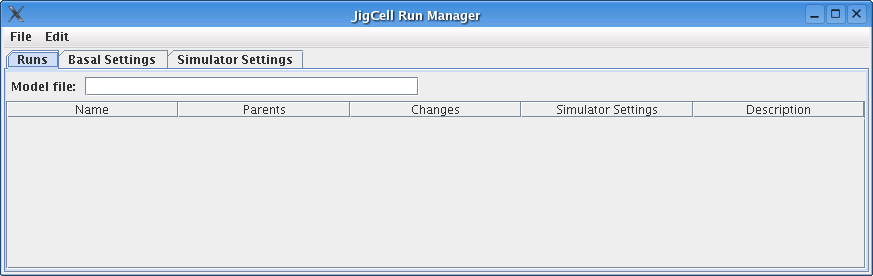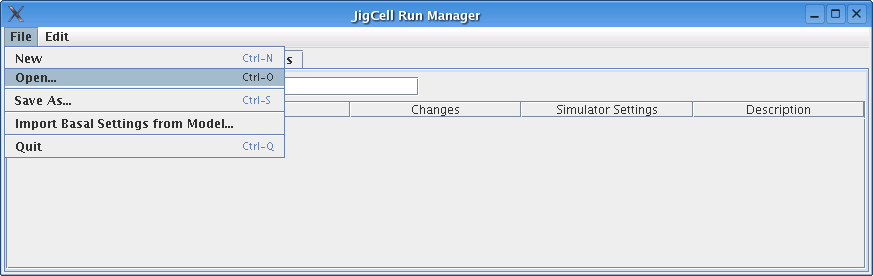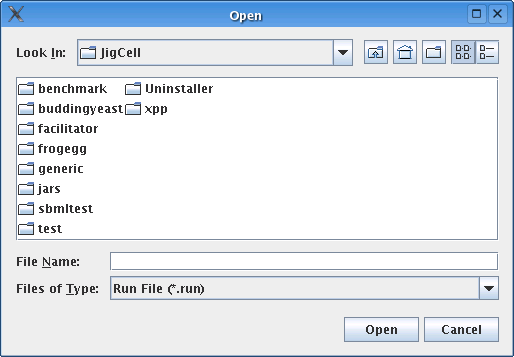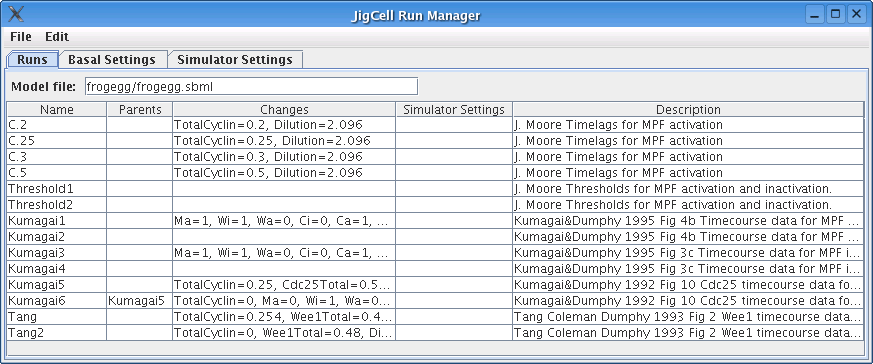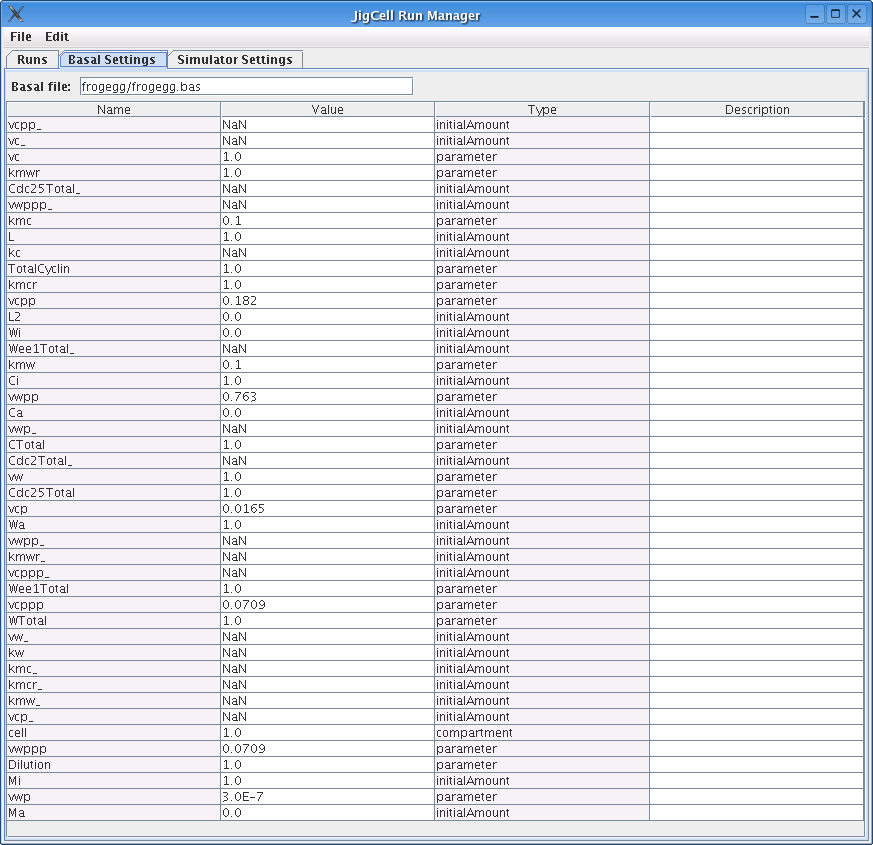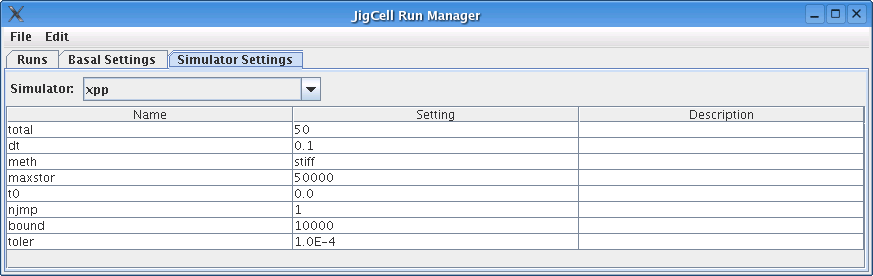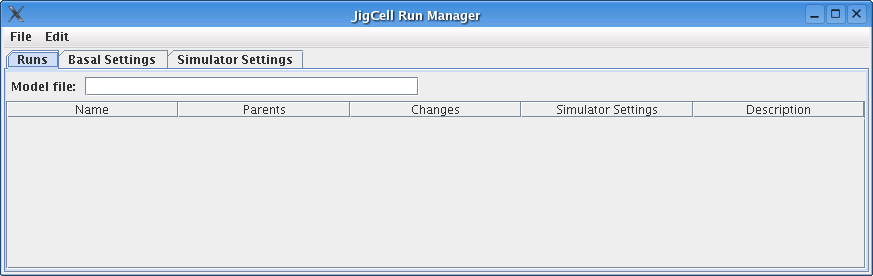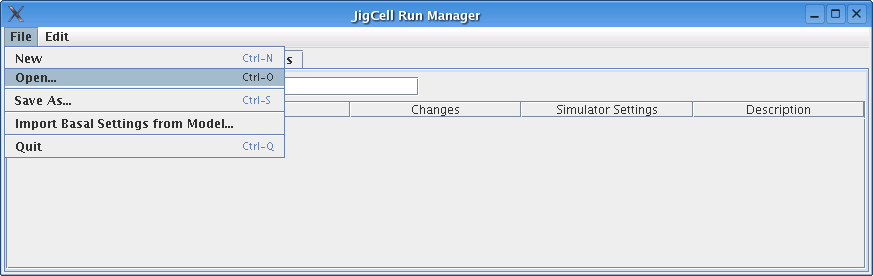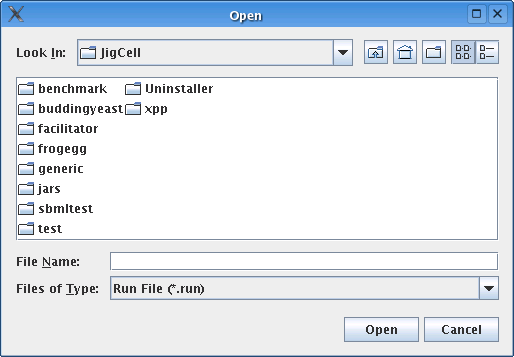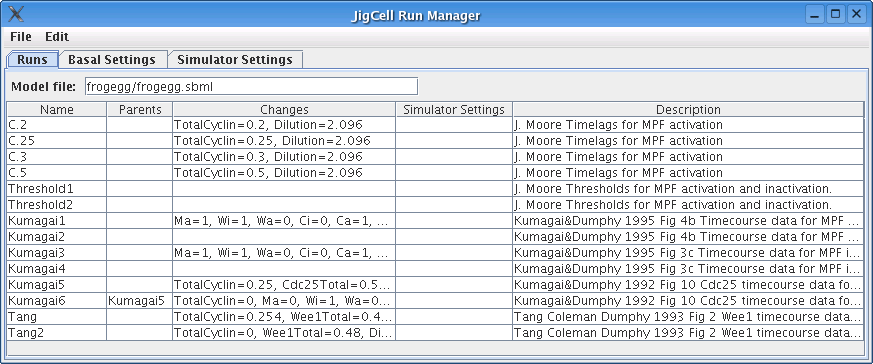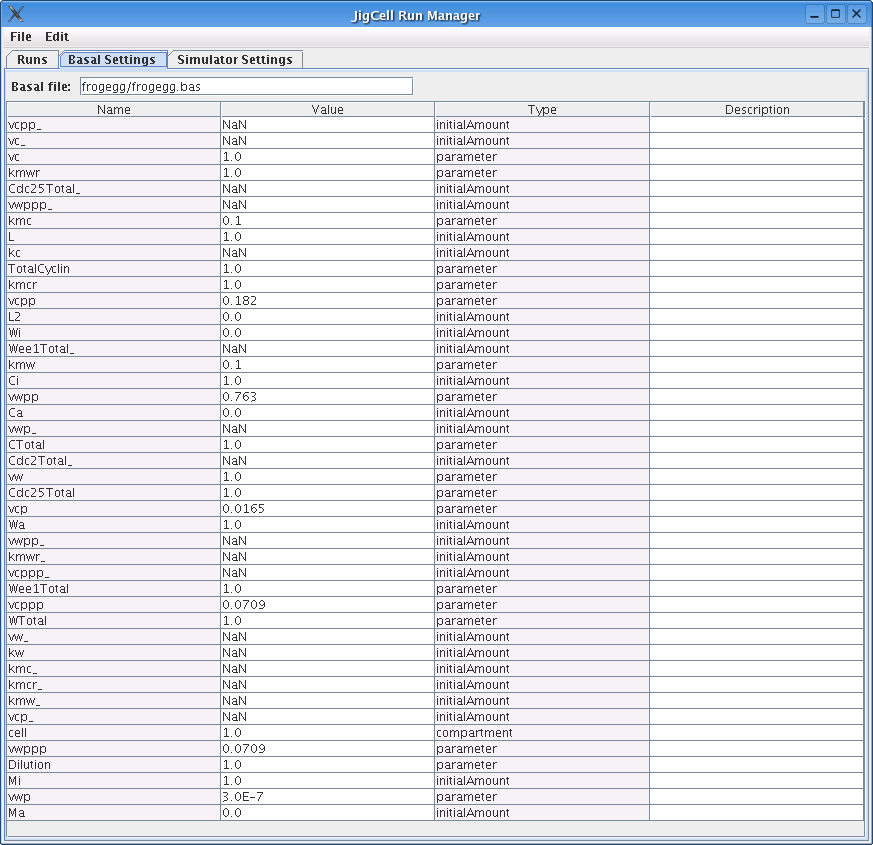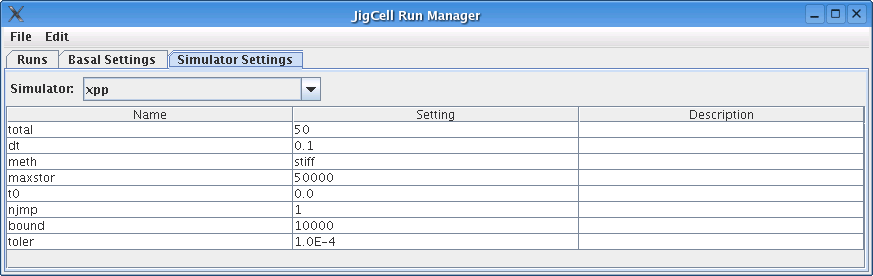JigCell Run Manager Testing Process Using the Frog Egg Extract Model Runfile
- Start the Run Manager from your JigCell home directory.
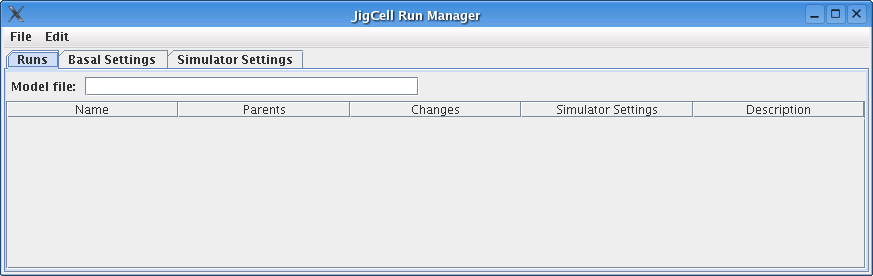
- Open the file dialog box by selecting "File" and then "Open" from
the menu bar.
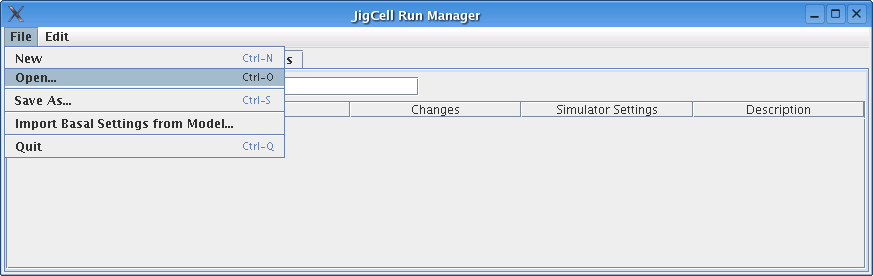
- Select the "frogegg.run" found in the "frogegg" subdirectory of
your JigCell installation.
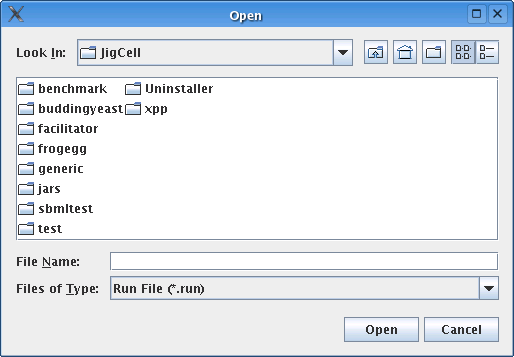
- There should be 14 runs in the "Runs" tab.
The screen should appear like this:
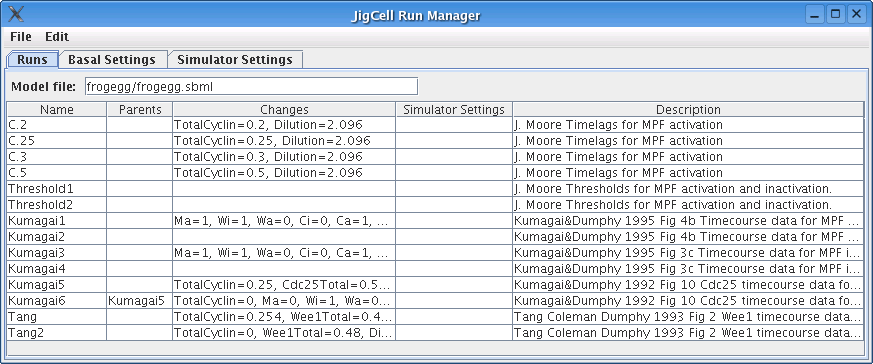
- Click on the "Basal Settings" tab. There should be 44 basal settings and the screen
should appear like this:
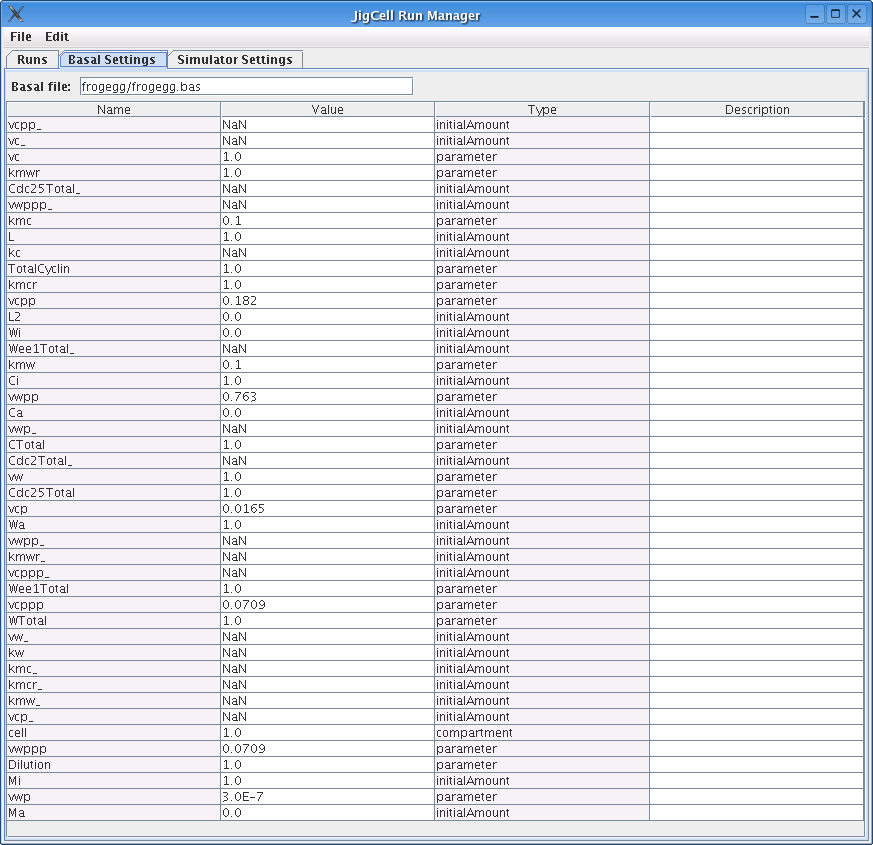
- Click on the "Simulator Settings" tab. There should be 8 simulator settings and the screen
should appear like this:
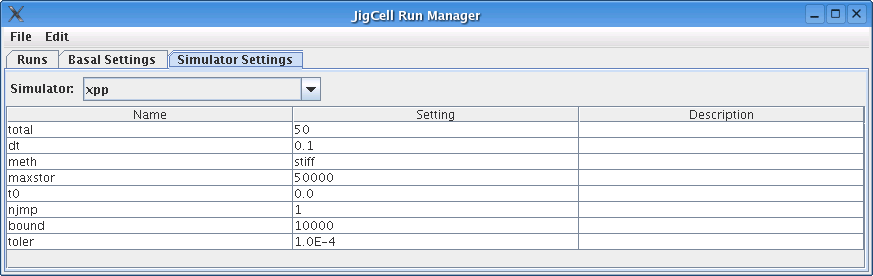
- If all the above steps were completed successfully, the Run Manager was installed correctly.